Employees can update their job exit date on the EPFO portal. The date of exit is updated when the contribution from the employees and employers is stopped. It can only be marked two months after the last contribution made by the employer in the provident fund account of an employee. While entering the date of exit, an employer can enter any date of the month in which the last contribution was made.
Please note that the date of exit entered by you will be displayed to the Employer and in case you are still in employment then at the time of filing of the remittances for a period after the date of exit will be shown to the employer. ( ECR Module )
Date of exit can be the month for which the last contribution has been received. In case the employer has defaulted in payment and your date of exit is a later date then you have to approach the employer for updating of date.
The date entered is non editable and in case you have entered a wrong date erroneously then it can be corrected only by the concerned field office of EPFO on the basis of a written request of the employer to the office. The date of exit however, cannot be edited after the settlement has been taken.
In case you have entered the date of exit and withdrawn the amount, then the service length under the Scheme(s) will lapse and on any subsequent employment the service length will start afresh for any eligibility for pension and advances.
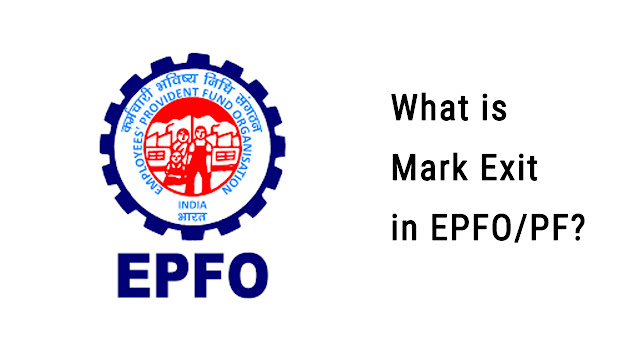
No comments
Post a Comment